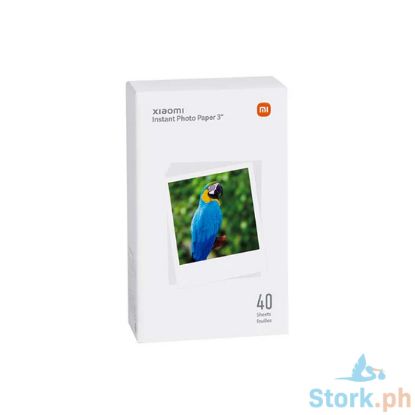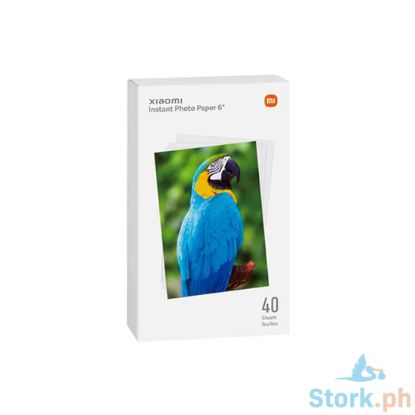You have no items in your shopping cart.
Filter by price
Filter by manufacturer
Computer & Accessories
Sort by
Display per page
Anker Power Expand Plus 7-in-1 USB-C PD Ethernet Hub
₱3,499.00
Metro Manila
Apple Magic Keyboard - US English
Magic Keyboard delivers a remarkably comfortable and precise typing experience. It’s also wireless and rechargeable, with an incredibly long-lasting internal battery that will power your keyboard for about a month or more between charges.¹ It pairs automatically with your Mac, so you can get to work right away. And it includes a woven USB-C to Lightning Cable that lets you pair and charge by connecting to a USB-C port on your Mac.
Multimedia keys Bluetooth Lightning port Wireless
₱4,990.00
Metro Manila
Apple Magic Keyboard Folio for iPad (10th generation) - International English
₱16,490.00
Metro Manila
Apple Magic Keyboard for iPad Pro 11-inch (4th Generation) and iPad Air (5th Generation)- International English (2020) - Black
₱19,990.00
Metro Manila
Apple Magic Keyboard with Numeric Keypad - US English
Magic Keyboard with Numeric Keypad features an extended layout, with document navigation controls for quick scrolling and full-size arrow keys for gaming. A scissor mechanism beneath each key allows for increased stability, while optimized key travel and a low profile provide a comfortable and precise typing experience. The numeric keypad is also great for spreadsheets and finance applications. And the built-in, rechargeable battery is incredibly long-lasting, powering your keyboard for about a month or more between charges.
Multimedia keys Bluetooth Lightning port Wireless
₱6,490.00
Metro Manila
Apple Magic Mouse
Magic Mouse is wireless and rechargeable, with an optimised foot design that lets it glide smoothly across your desk. The Multi-Touch surface allows you to perform simple gestures such as swiping between web pages and scrolling through documents.
Multi-Touch Bluetooth Lightning port Wireless Bluetooth-enabled Mac with OS X 10.11 or later iPad with iPadOS 13.4 or later
₱3,990.00
Metro Manila
Apple Magic Mouse - Black Multi-Touch Surface
Magic Mouse is wireless and rechargeable, with an optimised foot design that lets it glide smoothly across your desk. The Multi-Touch surface allows you to perform simple gestures such as swiping between web pages and scrolling through documents.
Multi-Touch Bluetooth Lightning port Wireless Bluetooth-enabled Mac with OS X 10.11 or later iPad with iPadOS 13.4 or later
₱4,990.00
Metro Manila
Apple Magic Trackpad
Magic Trackpad is wireless and rechargeable, and it includes the full range of Multi-Touch gestures and Force Touch technology. Sensors underneath the trackpad surface detect subtle differences in the amount of pressure you apply, bringing more functionality to your fingertips and enabling a deeper connection to your content. It features a large edge-to-edge glass surface area, making scrolling and swiping through your favourite content more productive and comfortable than ever.
Force Touch Multi-Touch Bluetooth Lightning port Wireless Bluetooth-enabled Mac with OS X 10.11 or later iPad with iPadOS 13.4 or later
₱6,490.00
Metro Manila
Apple Smart Keyboard Folio for iPad Pro 11-inch (4th generation) and iPad Air (5th generation) - US English
The Smart Keyboard Folio for iPad Pro and iPad Air is a comfortable keyboard when you need one, and provides elegant front and back protection when you don’t. With two convenient viewing angles and no charging or pairing required, it’s simple to just attach the keyboard and start typing.
₱11,590.00
Metro Manila
Apple Smart Keyboard Folio for iPad Pro 12.9-inch (6th generation) - US English
The Smart Keyboard Folio for 12.9-inch iPad Pro is a comfortable keyboard when you need it to be, provides elegant front and back protection when you don’t, and allows for convenient viewing angles. And with no charging or pairing required, just attach the keyboard and start typing.
₱12,990.00
Metro Manila
Xiaomi Curved Gaming Monitor (30Inch) EU
₱14,999.00
Metro Manila
Xiaomi Curved Gaming Monitor G34WQi EU
₱15,999.00
Metro Manila
Xiaomi Gaming Monitor G27i EU
₱7,399.00
Metro Manila
Xiaomi Instant Photo Paper (3-inch) 40 Sheets
₱899.00
Metro Manila
Xiaomi Instant Photo Paper (6-inch) 40 Sheets
₱969.00
Metro Manila
Xiaomi Mi 2K Gaming Monitor (27Inch) EU
₱20,999.00
Metro Manila
Xiaomi Mi LED Desk Lamp 1S
₱1,669.00
Metro Manila
Xiaomi Monitor A22i (21.45-inch)
₱4,439.00
Metro Manila